Discover more about CRM Software
CRM software consolidates all customer and prospect data into a unified tool, providing enhanced visibility into customer interactions.

What is CRM Software?
It serves as the hub of a successful sales organization, storing all data, interactions, and notes. Organizations utilize CRM systems to ensure easy retrieval, sorting, and modification of contact and interaction data throughout the customer lifecycle. Contacts can be hierarchically organized under a single company, offering sales teams a comprehensive view of interactions with relevant employees of a prospect or customer.
Try out SuperCRM for free!
Want to discover SuperCRM for yourself? Create your free account now and explore SuperCRM's messaging platform.
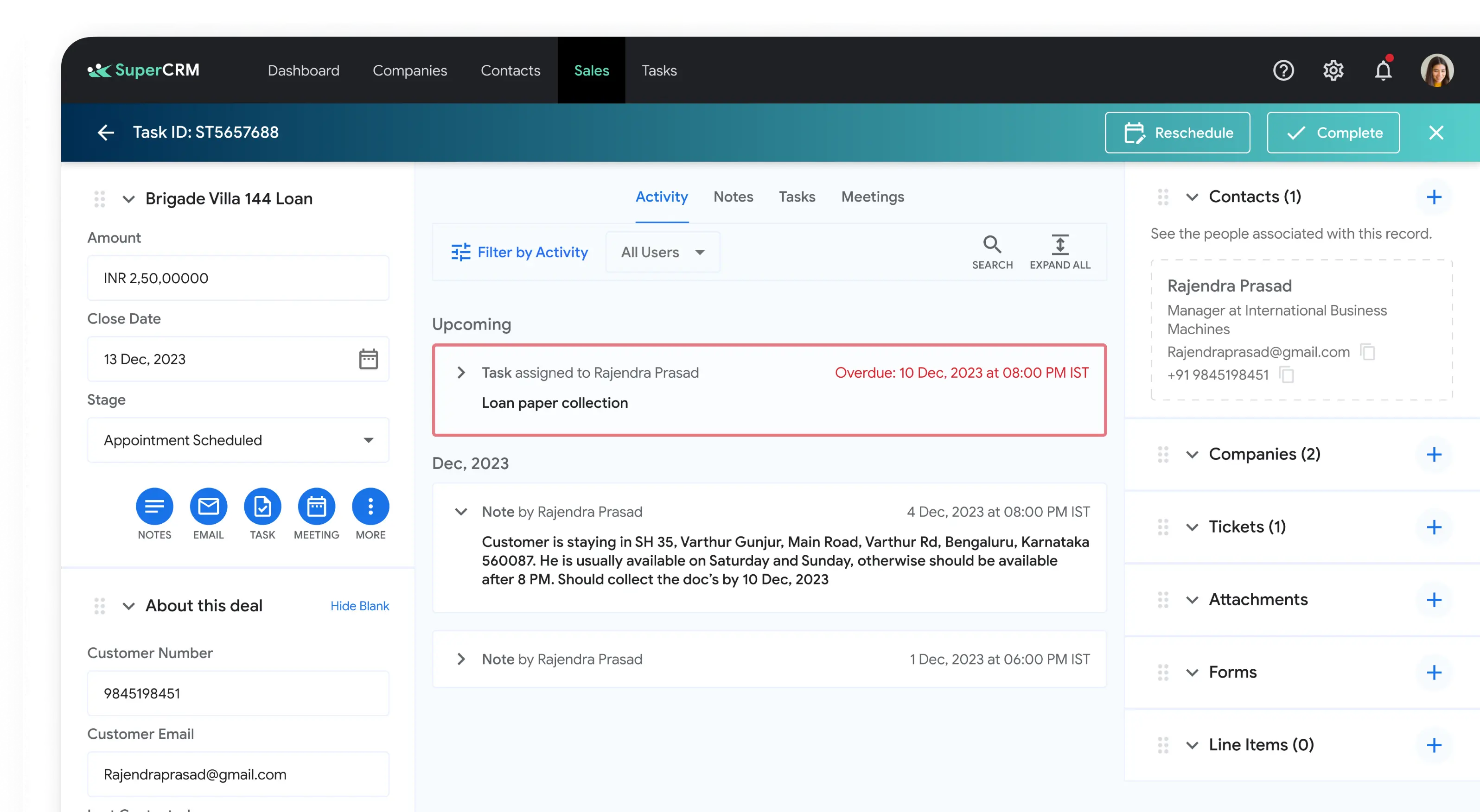
What Does CRM Stand For?
CRM stands for Customer Relationship Management, representing how a business manages relationships with clients or prospects. While the accepted meaning is customer relationship management, some also interpret CRM as customer retention management, referring to either software or a business practice.

Types of CRM Software
Industry-specific CRM software
CRMs can be tailored to various industries, such as public relations, financial services, mortgage, etc. Buyers seeking a CRM specific to their industry can find one addressing their unique needs.
All-in-one CRM solutions
Most CRM solutions are industry-agnostic, designed to assist businesses in managing client relationships, contact information, and interactions. However, all-in-one CRM solutions emerged to meet the rising demand among smaller businesses, offering integrated customer-related features appealing to small and mid-market companies.
Common Features of CRM Software
Account and contact management
Core features include extensive account and contact management, allowing users to organize contacts by associated accounts and access key information quickly.
Opportunity management
Enables tracking of sales opportunities through various stages, forecasting the likelihood of closing deals, and recording customer pain points and needs. It also facilitates assigning quotes based on the progress of deals.
Lead management
Includes lead scoring and filtering features, helping businesses prioritize leads based on factors like website interactions and demographics.
Sales analytics dashboards
Displays a variety of sales analytics, showcasing historical sales data for customer segmentation, profitability analysis, team performance, etc.
Benefits of CRM Software
Tracking customer interactions
Provides a comprehensive view of customer interactions, enabling salespeople to understand where customers are in the buying cycle and identify opportunities for upsells or engagement.
Improved organization
Offers a 360-degree view of customer interactions across departments, enhancing collaboration and ensuring an informed customer experience.
Increased revenue
Aims to boost sales revenue by providing detailed information on customer pain points, helping businesses address needs and close more deals.
Shared understanding of account status
Helps large companies maintain a consistent record of each account's status, ensuring accurate prioritization of service levels.
Who Uses CRM Software?
Sales and business development teams
Traditionally a sales tool, CRMs support sales representatives and management throughout the sales process, providing insights for smarter selling decisions.
Marketing teams
Enhances collaboration between sales and marketing teams, allowing marketers to inform campaigns based on leads and opportunities in the CRM.
Customer service teams
Helps customer service and success teams track interactions, fostering a complete picture of customer interactions across departments.
Software Related to CRM Software
Works in conjunction with ERP systems, marketing automation tools, business intelligence tools, or any software housing company data. Integration enhances the effectiveness of the CRM.
Challenges with CRM Software
Overwhelming amount of features
CRMs may offer numerous features, and businesses often focus solely on opportunity and contact management, overlooking other functionalities. It's crucial to explore and utilize all features.
Dated information
Maintaining up-to-date contact information can be challenging. Periodic cleanings of the CRM are necessary to remove outdated or duplicate contacts.
Change management
Employees may resist changing work habits to adapt to a CRM. Solid onboarding and consistent training are essential to overcome this challenge.
Companies That Should Buy CRM Software
Every company with a substantial customer base and the need for organized customer contact information can benefit from a CRM. Small, mid-market, and enterprise businesses have different CRM needs based on their size and scalability requirements.
How to Buy CRM Software
Requirements Gathering (RFI/RFP) for CRM Software
Critical for ensuring that the chosen CRM meets business needs. Evaluate functionalities like contact management, sales performance, collaboration, forecasting, lead management, and more.
Conduct Demos
Demos are essential to see if the CRM aligns with requirements. Ask vendors to showcase workflow improvements, adaptability, lead information gathering, and other key use cases.
Selection of CRM Software
Choose a selection team comprising CRO, managers from sales, customer success, and marketing teams. Negotiate wisely, starting small and ensuring implementation and ongoing support fees are included.
Final Decision
The final decision requires buy-in from the selection team, ensuring all requirements are met and supported by everyone involved.
Cost of CRM Software
Upfront costs include setup, custom integrations, and training. Ongoing costs are subscription-based, either per user or per contact. The average price per user ranges from $30 to $80
Return on Investment (ROI)
Around 55% of buyers see an ROI in 6 months or less, making CRM a valuable investment for businesses
Implementation of CRM Software
Implemented by a team comprising a project manager, application analyst, applications developer, QA test engineer, and sales leadership. The process involves software installation, process review, design, configuration, training, and post-implementation support.
When to Implement CRM Software
Implement when a detailed plan is in place, involving user training, data migration, testing, and a well-communicated go-live process. Expect the implementation process to take at least a couple of months.
CRM Software Trends
Lead-to-account matching and routing
Enhances account-based strategies by providing a comprehensive view of leads and faster follow-up.
Artificial intelligence and CRMs
Integration of AI automates manual tasks in sales processes, offering benefits such as lead qualification, pipeline management, forecasting, and data entry.